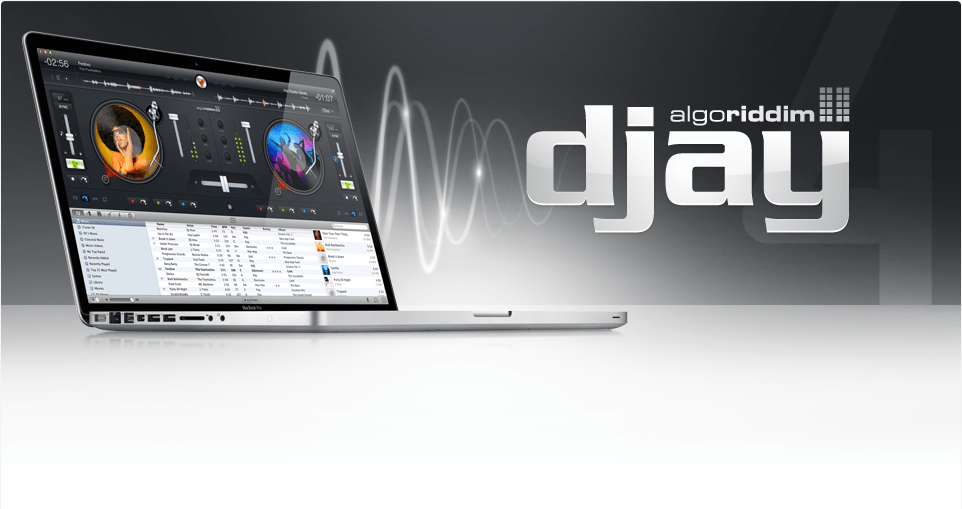
To fully activate djay 4 and remove all limitations, please activate it with the license key included on the installation guide of your MIDI Controller.
After your download has finished, simply install djay like this:
Sign up for our newsletter
I would like to read about the latest and greatest on the djay product line by Algoriddim. If I should change my mind, I can unsubscribe at any time. Further information can be found in the privacy policy.